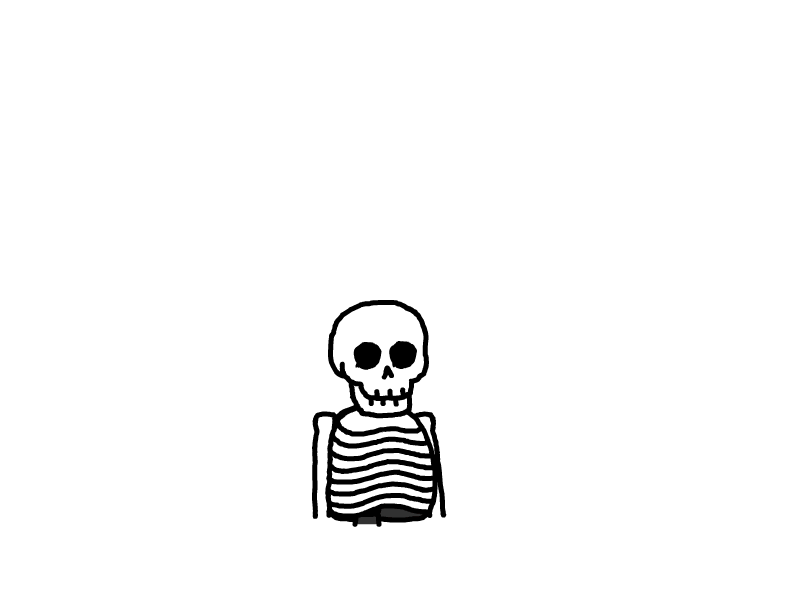EasyExcel单元格合并导出
一、导出结果
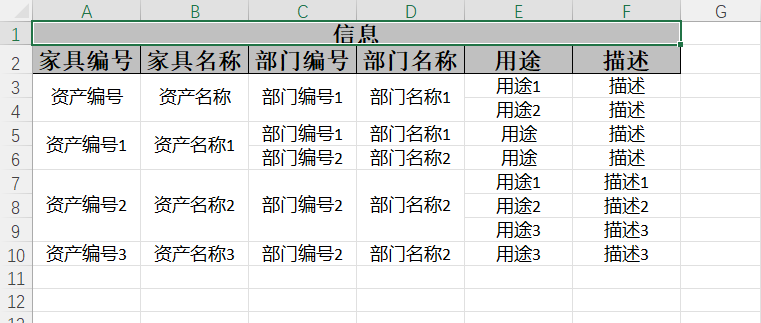
二、依赖
<dependency>
<groupId>com.alibaba</groupId>
<artifactId>easyexcel</artifactId>
<version>3.2.1</version>
</dependency>三、ExportData
package com.example.fileupload.service.impl;
import com.alibaba.excel.annotation.ExcelProperty;
import com.alibaba.excel.annotation.write.style.ColumnWidth;
import com.alibaba.excel.annotation.write.style.ContentStyle;
import com.alibaba.excel.enums.poi.HorizontalAlignmentEnum;
import com.alibaba.excel.enums.poi.VerticalAlignmentEnum;
import lombok.Data;
@ColumnWidth(100 / 8)
@Data
@ContentStyle(horizontalAlignment = HorizontalAlignmentEnum.CENTER, verticalAlignment = VerticalAlignmentEnum.CENTER)
public class ExportData {
@ExcelProperty({"信息","家具编号"})
private String assetCode;
@ExcelProperty({"信息","家具名称"})
private String assetName;
@ExcelProperty({"信息","部门编号"})
private String deptCode;
@ExcelProperty({"信息","部门名称"})
private String deptName;
@ExcelProperty({"信息","用途"})
private String usage;
@ExcelProperty({"信息","描述"})
private String desc;
public ExportData(String assetCode, String assetName, String deptCode, String deptName, String usage, String desc) {
this.assetCode = assetCode;
this.assetName = assetName;
this.deptCode = deptCode;
this.deptName = deptName;
this.usage = usage;
this.desc = desc;
}
}四、合并策略CommonMergeStrategy
package com.example.fileupload.service.impl;
import com.alibaba.excel.metadata.Head;
import com.alibaba.excel.write.merge.AbstractMergeStrategy;
import org.apache.commons.collections4.CollectionUtils;
import org.apache.poi.ss.usermodel.Cell;
import org.apache.poi.ss.usermodel.Sheet;
import org.apache.poi.ss.util.CellRangeAddress;
import java.util.List;
/**
* 公共的合并单元格类,支持自定义合并策略
*/
public class CommonMergeStrategy extends AbstractMergeStrategy {
// 合并策略list
private List<CellRangeAddress> cellRangeAddresssList;
// 通过有参数构造方法,设置合并策略
public CommonMergeStrategy(List<CellRangeAddress> list) {
this.cellRangeAddresssList = list;
}
/**
* 重写合并策略方法
* @param sheet sheet
* @param cell cell
* @param head head
* @param relativeRowIndex relativeRowIndex
*/
@Override
protected void merge(Sheet sheet, Cell cell, Head head, Integer relativeRowIndex) {
// 将自定义合并策略假如excel
if (CollectionUtils.isNotEmpty(cellRangeAddresssList)) {
for (CellRangeAddress item : cellRangeAddresssList) {
sheet.addMergedRegionUnsafe(item);
}
}
}
}五、测试类
package com.example.fileupload.service.impl;
import com.alibaba.excel.EasyExcel;
import com.alibaba.excel.write.builder.ExcelWriterBuilder;
import org.apache.commons.compress.utils.Lists;
import org.apache.poi.ss.util.CellRangeAddress;
import org.junit.Test;
import java.util.List;
public class MainTest {
@Test
public void exportTest() {
Assert anAssert1 = new Assert("资产编号", "资产名称",
List.of(new Dept("部门编号1", "部门名称1",
List.of(new Usage("用途1", "说明1"), new Usage("用途2", "说明2")))));
Assert anAssert2 = new Assert("资产编号1", "资产名称1",
List.of(new Dept("部门编号1", "部门名称1",
List.of(new Usage("用途1", "说明1"))), new Dept("部门编号2", "部门名称2",
List.of(new Usage("用途1", "说明1")))));
Assert anAssert3 = new Assert("资产编号1", "资产名称1",
List.of(new Dept("部门编号1", "部门名称1",
List.of(new Usage("用途1", "说明1"), new Usage("用途2", "说明2"), new Usage("用途3", "说明3")))));
Assert anAssert4 = new Assert("资产编号3", "资产名称3",
List.of(new Dept("部门编号2", "部门名称2",
List.of(new Usage("用途2", "说明2")))));
List<Assert> anAssertList = List.of(anAssert1, anAssert2, anAssert3, anAssert4);
ExportData exportData1 = new ExportData("资产编号", "资产名称", "部门编号1", "部门名称1", "用途1", "描述");
ExportData exportData2 = new ExportData("资产编号", "资产名称", "部门编号1", "部门名称1", "用途2", "描述");
ExportData exportData3 = new ExportData("资产编号1", "资产名称1", "部门编号1", "部门名称1", "用途", "描述");
ExportData exportData4 = new ExportData("资产编号1", "资产名称1", "部门编号2", "部门名称2", "用途", "描述");
ExportData exportData5 = new ExportData("资产编号2", "资产名称2", "部门编号2", "部门名称2", "用途1", "描述1");
ExportData exportData6 = new ExportData("资产编号2", "资产名称2", "部门编号2", "部门名称2", "用途2", "描述2");
ExportData exportData7 = new ExportData("资产编号2", "资产名称2", "部门编号2", "部门名称2", "用途3", "描述3");
ExportData exportData8 = new ExportData("资产编号3", "资产名称3", "部门编号2", "部门名称2", "用途3", "描述3");
List<ExportData> exportDataList = List.of(exportData1, exportData2, exportData3, exportData4, exportData5, exportData6, exportData7, exportData8);
String fileName = "dynamic_merge_example.xlsx";
ExcelWriterBuilder write = EasyExcel.write(fileName, ExportData.class);
write.head(ExportData.class).registerWriteHandler(new CommonMergeStrategy(getCellRangeAddress(anAssertList, 2,2, 4))).sheet("hello").doWrite(exportDataList);
}
public List<CellRangeAddress> getCellRangeAddress(List<Assert> anAssertList, int headRow, int colStart, int colEnd) {
List<CellRangeAddress> rangeAddresses = Lists.newArrayList();
int start = headRow;
int deptStart = start;
int end = start;
for (Assert anAssert : anAssertList) {
for (Dept dept : anAssert.getDeptList()) {
for (Usage usage : dept.getUsageList()) {
end++;
}
if (deptStart < end - 1) {
for (int i = colStart; i < colEnd; i++) {
rangeAddresses.add(new CellRangeAddress(deptStart, end - 1, i, i));
}
}
deptStart = end;
}
if (start < end - 1) {
for (int i = 0; i < colStart; i++) {
rangeAddresses.add(new CellRangeAddress(start, end - 1, i, i));
}
}
start = end;
}
return rangeAddresses;
}
}
本文是原创文章,采用 CC BY-NC-ND 4.0 协议,完整转载请注明来自 程序员小王
评论
匿名评论
隐私政策
你无需删除空行,直接评论以获取最佳展示效果