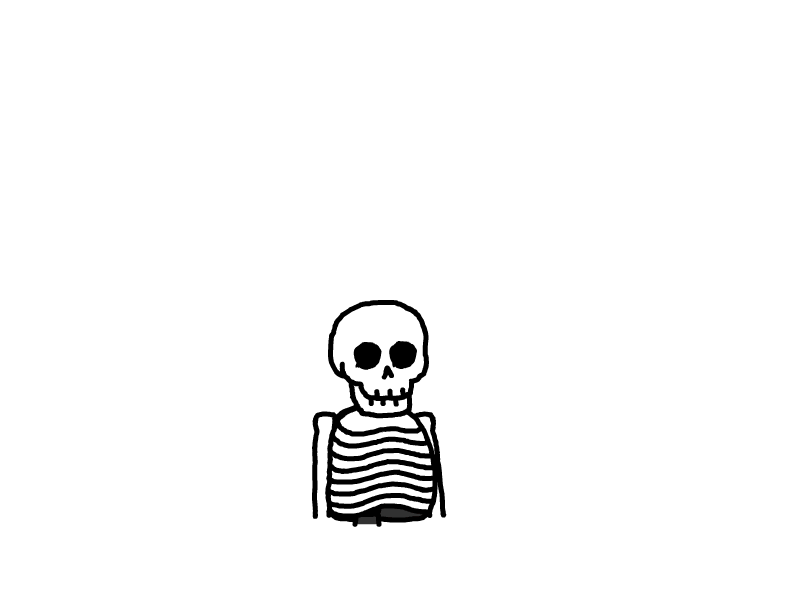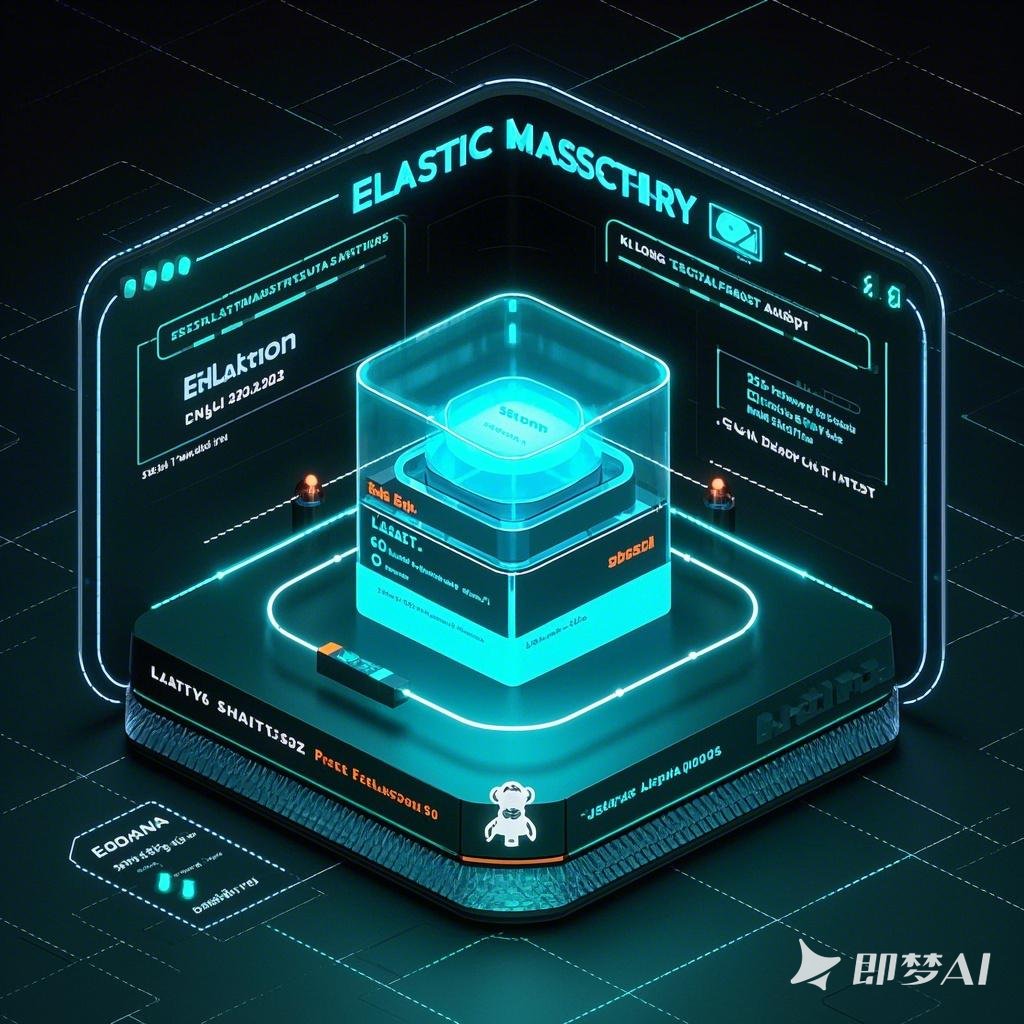
Elasticsearch安装(基于Centos7.9)
一、docker安装
安装docker引擎
# 下载的脚本
curl -fsSL https://get.docker.com -o get-docker.sh
# 给予脚本可执行权限
chmod +x get-docker.sh
# 运行前预览脚本步骤。可以运行脚本,并可以选择--dry-run了解脚本在调用时将运行哪些步骤
sudo sh ./get-docker.sh --dry-run安装docker-compose
下载并安装 Docker Compose 独立版
curl -SL https://github.com/docker/compose/releases/download/v2.32.3/docker-compose-linux-x86_64 -o /usr/local/bin/docker-compose将可执行权限应用于安装目标路径中的独立二进制文件
chmod +x /usr/local/bin/docker-compose使用测试并执行 Docker Compose 命令
docker-compose
二、Elasticsearch安装(elasticsearch-8.15.5)
1. 配置虚拟内存参数值为262144
2. 修改文件描述符限制65530
3.下载
wget https://artifacts.elastic.co/downloads/elasticsearch/elasticsearch-8.15.5-linux-x86_64.tar.gz
wget https://artifacts.elastic.co/downloads/elasticsearch/elasticsearch-8.15.5-linux-x86_64.tar.gz.sha512
shasum - a 512 - c elasticsearch - 8.15.5 - linux - x86_64.tar.gz.sha512
tar - xzf elasticsearch - 8.15.5 - linux - x86_64.tar.gz
cd elasticsearch - 8.15.5 / 4. 修改配置
# 启用安全功能
# 注意:当前安全功能被禁用。
xpack.security.enabled: false
# 禁用新安全启用节点的注册。
xpack.security.enrollment.enabled: false
# 为 HTTP API 客户端连接(例如来自 Kibana、Logstash、Agents)启用加密
# 当前,此功能被禁用,这意味着 HTTP 流量未加密。
xpack.security.http.ssl:
enabled: false
# 包含 HTTPS 证书和私钥的密钥库路径
keystore.path: certs/http.p12
# 启用集群节点之间的加密和相互认证
# 此功能也被禁用,这意味着节点间通信不安全。
xpack.security.transport.ssl:
enabled: false
# 验证模式设置为证书,但由于已禁用,因此不会生效
verification_mode: certificate
# 包含节点证书的密钥库路径
keystore.path: certs/transport.p12
# 包含用于相互认证的受信任证书的信任库路径
truststore.path: certs/transport.p12
# 单节点集群的初始主节点配置
# 未来可以有其他节点加入此集群。
cluster.initial_master_nodes: ["es-node1"]
# 允许任何 IP 地址的 HTTP API 连接
# 注意:由于安全性被禁用,这意味着任何客户端都可以无身份验证连接。
http.host: 0.0.0.0
# 允许其他节点从任何 IP 地址加入集群
# 此设置被注释掉,意味着传输通信目前未为安全配置。
# 不过,在启用加密和相互认证的情况下,将使用此设置允许节点相互连接。
#transport.host: 0.0.0.05、运行
./home/elastic/elasticsearch-8.15.5/bin/elasticsearch -d三、kibana安装(kibana-8.15.5)
kibana版本和Elasticsearch版本保持一致
1. 修改配置
server.port: 5601
server.host: "192.168.149.134"
server.ssl.enabled: false
elasticsearch.hosts: ["http://192.168.149.134:9200"]2. 运行
nohup /home/elastic/kibana-8.15.5/bin/kibana > /home/elastic/kibana-8.15.5/logs/kibana.log 2>&1 &四、集群配置
es-node2
cluster.name: es-cluster
node.name: es-node2
network.host: 192.168.149.135
http.port: 9981
discovery.seed_hosts: ["192.168.149.135", "192.168.149.136"]
cluster.initial_master_nodes: ["es-node2"]
xpack.security.enabled: false
xpack.security.enrollment.enabled: false
xpack.security.http.ssl:
enabled: false
keystore.path: certs/http.p12
xpack.security.transport.ssl:
enabled: false
verification_mode: certificate
keystore.path: certs/transport.p12
truststore.path: certs/transport.p12es-node3
cluster.name: es-cluster
node.name: es-node3
network.host: 192.168.149.136
http.port: 9982
discovery.seed_hosts: ["192.168.149.135", "192.168.149.136"]
cluster.initial_master_nodes: ["es-node2"]
action.auto_create_index: .monitoring*,.watches,.triggered_watches,.watcher-history*,.ml*
xpack.security.enabled: false
xpack.security.enrollment.enabled: false
xpack.security.http.ssl:
enabled: false
#keystore.path: certs/http.p12
xpack.security.transport.ssl:
enabled: false
#verification_mode: certificate
#keystore.path: certs/transport.p12
#truststore.path: certs/transport.p12注意:discovery.seed_hosts 无需加端口号
本文是原创文章,采用 CC BY-NC-ND 4.0 协议,完整转载请注明来自 程序员小王
评论
匿名评论
隐私政策
你无需删除空行,直接评论以获取最佳展示效果